Issues with exporting data from Task Anaytics
You might experience issues when trying to download data from the dashboard. The most frequently encountered issues are described below.
Is the downloaded file unrecognizable?
If the file you've downloaded is unrecognizable, add ".csv" at the end of the file. This will allow your computer to recognize the file as a Comma Separated File (CSV), which can be opened with e.g. Microsoft Excel or Google Spreadsheet.
Does the export not seem to work?
If you're having difficulties downloading the data, it's probably due to the fact your browser is initially blocking pop-ups. If this is the case, you'll get an (unnoticeable) message from your browser in the address bar.
You'll be able to select this icon to adjust your settings and allow pop-ups from Task Analytics.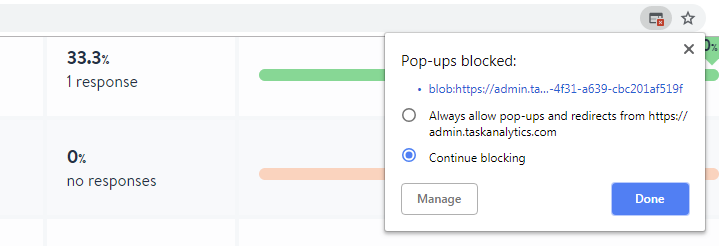 Pop-ups blocked in Google Chrome
Pop-ups blocked in Google Chrome
Manage pop-up settings in your browser
Manage pop-up settings in your browser
It's possible you're not seeing an icon. If this is the case, you probably closed the message unconsciously. You'll need to go to your browser's setting in order to allow pop-ups from Task Analytics.
Related Articles
Export data from Task Analytics
You can export data from Task Analytics. Go to the dashboard of the survey you want to export data from. Scroll down and click on "Export" to start the export. You'll be able to download a CSV-file. Export data from your dashboard by scrolling down ...Resolve issues with the lay-out of the pop-up invitation
Are you experiencing issues with the way the invitation pop-up looks? Are buttons unreadable and/or disappearing? Conflicting CSS is causing this unwanted result Task Analytics uses custom stylesheets (CSS) to add styling to the pop-up. When you’re ...Personal Data Transfer and processing activities
Categories of Personal Data The categories of personal data and categories of data subjects whose data is processed with Task Analytics are: The personal data processed may concern the following categories of data: - Computer Device data - Contact ...Backup of data
You are responsible for maintaining, protecting, and making backups of your data. To the extent permitted by applicable law, Task Analytics will not be liable for any failure to store, or for loss or corruption of your data. Export your data Users ...Adjust the time between visitors entering your website and showing the pop-up
You can delay the pop-up invitation Task Analytics uses to invite visitors to participate. Doing so allows you to invite visitors after a defined number of seconds. Follow the instructions below to adjust your survey code. Adding a time delay to the ...