November 2019 - Product Update
Message Card
A message card is a card that does not contain a question. Use it to add messages with bold or italic text, bullet lists, and links. For example, it allows you to invite respondents for (remote) usability testing. Message cards work with question logic, so you can present different cards based on the respondent’s answer(s). More on Message Cards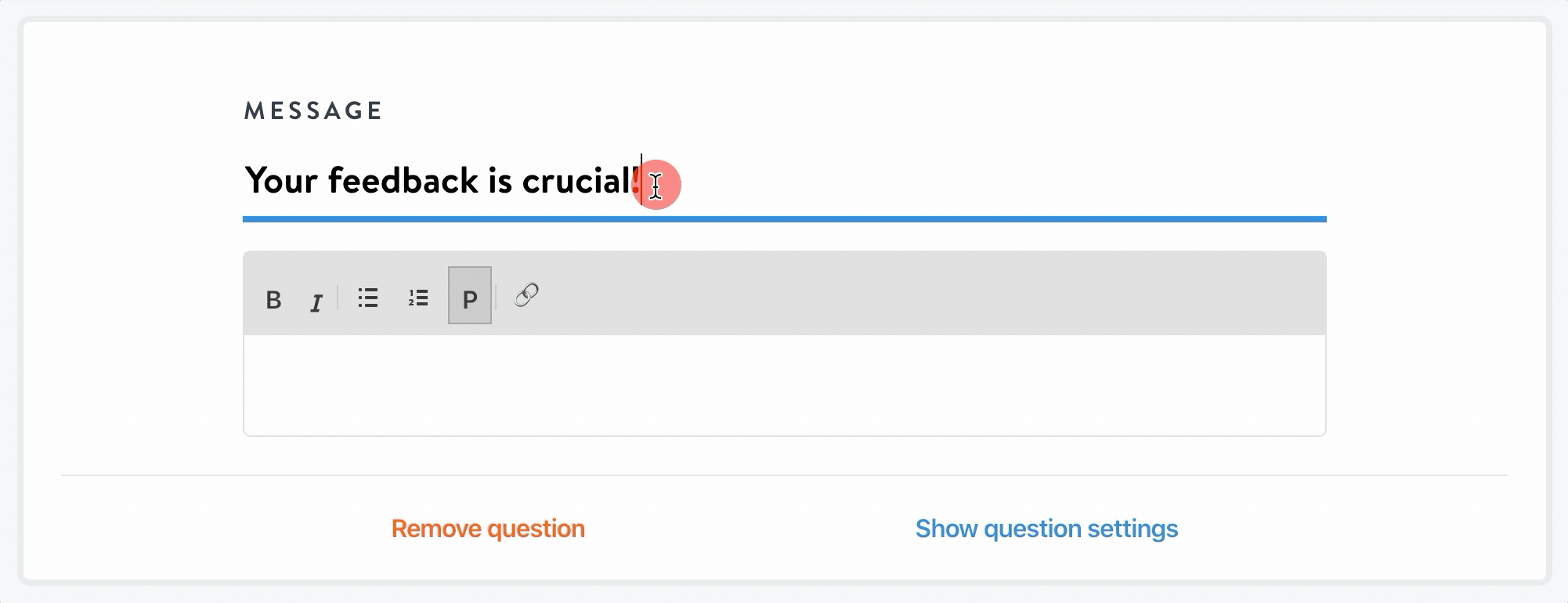 Exampe of a Message Card with bold text, italic text and a link.
Exampe of a Message Card with bold text, italic text and a link.Randomize answer options
You can randomize the answer options for a question. It prevents the selection bias and insures against the accidental bias. Select this option in the “Show question options” of a question. More about answer option randimization
Survey & question templates
We’ve improved the initial survey setup and added question templates that can help you segment results and get better insights. You’ll find the ease of use question (System Usability Scale) and visit frequency question listed under the “Add Card”-button in your survey design. More info
Other improvements
- Industry-specific tasks
We’ve added a bunch of potential tasks for different industries. When creating a new survey, you can select the appropriate industry and select commonly used tasked from our task library; - Survey duplication
Duplicate an existing survey including survey setup and pop-up settings; - Clear survey responses
Clear responses in a survey if you want to start over. This comes in handy after testing the survey and getting ready for go-live; - Improved pop-up texts
The initial pop-up texts are also updated based on best practices. You’ll probably notice it when creating a new survey.
Related Articles
October 2019 - Product Update
Reassign “Other” tasks Sometimes you’ll find tasks in “Other” that are already in your task list. You can now reassign an “Other”-task to an existing task. Read more Average Task Completion Time How long does it take visitors to successfully complete ...Change the survey setup after collecting responses
It really depends on what you change and how important it is for you to compare analysis in different time periods. Some rules of thumb: OK It's OK to move a task from one category to another, but to keep the responses make sure the task do not ...Who are these participants and what motivates them?
Summary An intrinsic motivation, affecting change and interest are the key motivators for people to participate in surveys. Only a small percentage participates because of a negative experience. It’s twice more likely participants have had a good ...Start Hotjar screen recordings with Google Tag Manager
Start a Hotjar screen recording as soon as your user interacts with Task Analytics. This will allow you to record only those visitors where intent and completion score are known. You will get fewer screen recordings, but you will know the task, ...Running the Task Workshop: A How-To
Ok, let's walk through the workshop. Make sure you are prepared to run the Task Workshop. Before you start Communicate the goal of the workshop Communicate that an 80 percent complete survey is good enough for the workshop. The final 20 percent ...