Survey Design: Message card
A message card is a card that does not contain a question. Message cards are often used as the last card in your survey, whereas you maybe want to thank the participant or add a link to another page. But you can also use message cards in between questions. There’s no limit on the number of message cards per survey. Message cards work with question logic, so you can also present different cards to different respondents based on previous answer(s).
Examples when using a message card can be useful:
- Invite participants to sign up for a moderated usability test. Add a link to a sign-up form in the single-but-last message card;
- Invite participants whose reason for visiting is to file a complaint, to contact customer support directly. You can show a message card with a telephone number for an instant follow-up;
- Create different “Thank you for your feedback”-cards based on whether the participants were successful or not during a visit.
- Inform participants about the newsletter and add a link to the sign-up page;
- Link to read about a new product or service offered;
- A discount voucher on the last card of the survey to reward participants for participating.

What are cards?
Participants in our survey only see one question at a time. And because these questions look like cards, we call them question or message cards. Often used cards are the task cards, segment cards and free text cards.
How to add a message card?
- Go to the survey design
- Click the "Add card"-button in the top right corner
- Select the "Message card"
- Enter rich text and optionally apply question logic or adjust the question settings
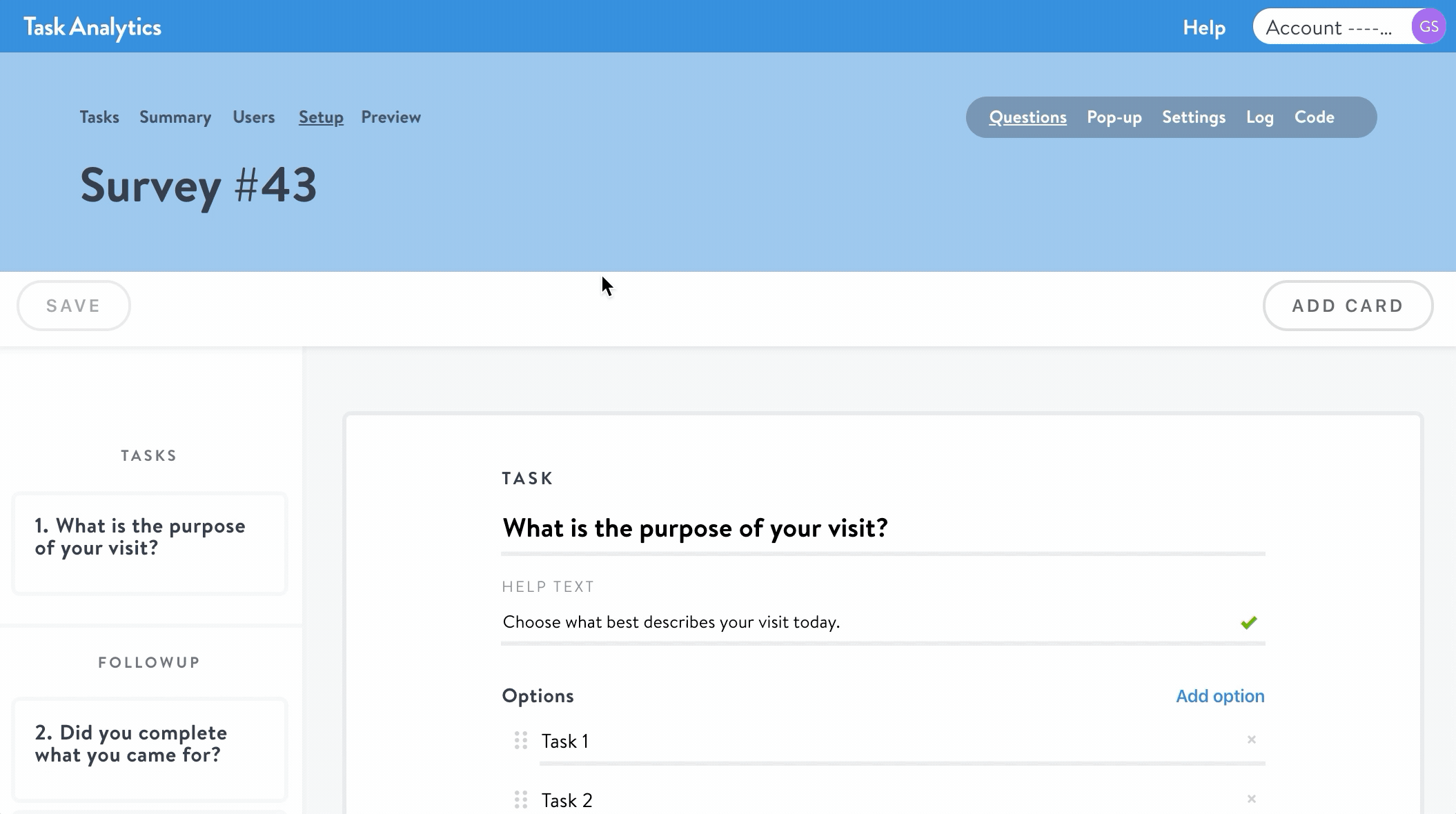 Add a message card and mark up your text
Add a message card and mark up your text
Features of message cards
- Markup text
Message cards are the only type of cards in the survey that allows rich text formatting. You can make text bold, italic and add links. You can also add bullet lists and numbered lists. Links will always be opened in a new tab/browser screen. - Question logic
One of the advantages of message cards is the ability to use them in combination with question logic. You can have multiple questions cards and show participants a card based on a specific answer given. It’s also allowed to have message cards in between questions. - Message card as the last card
A message card, like any other card, can serve as the last card. A final card is the last card the respondent is going to see. When clicking the "Next"-button, which text you can adjust, the survey closes. More info on last cards
Related Articles
Manage the last card in a survey
The last card in a survey is the last card respondents are seeing when participating in a survey. By default, the last card is the "Thank you"-card, and respondents can only click the "Close"-button. A message card with a link acting as the last card ...What types of questions can I have in a survey?
You can create your own survey and add an unlimited number of questions. The survey is setup with two obligatory questions and other recommended follow-up questions. Obligatory questions The two obligatory questions, being Task and Completions, are ...Multiple languages for your survey
You can set up Task Analytics for multiple languages. The pop-up invitation will show all available languages for the visitor to choose from. View an example of a pop-up invitation with 2 languages (English and Norwegian). How does the languages ...Can I install and still design the survey at the same time?
The Task Analytics tracking code is unique per survey. The tracking code will not change when making alteration and/or adjusting the settings of the pop-up or survey. Installing & refining the survey at the same time You’re able to install the ...Change the survey setup after collecting responses
It really depends on what you change and how important it is for you to compare analysis in different time periods. Some rules of thumb: OK It's OK to move a task from one category to another, but to keep the responses make sure the task do not ...